Blender 3D Character Head Modeling Part1.
Hello This Posting That
I Will Make a 3d Head Modeling In Blender
[ result ]


1. Make a Cube
( shift+A, Mesh, Cube )

2. Subdivision surface Modifier Apply
( Ctrl+1, Click Apply in Modifier Tab )

3. Mirror Modifier
Auto Mirror Add on

4. Rough Shape
Fore head, Chin, Back head, Suboccipital muscle
Using Proportional Selection tool

5.loop cut

6.shape line bend in

7. loop cut

8.loop cut

9. nose Extrude

10. nose top edge merge
vertex mode , Press A and
Press M> By distance Merge

11.loop cut

12. inset tool
Boundary
( i, b )

13. trim shape vertex

14. trim lip shape

15. put the side temple

16.knife tool
nose area smie lines


17.bevel
for subdivision surface edge



18. eye zone bevel

19. inset and put eye hole

20. delete eye hole polygon

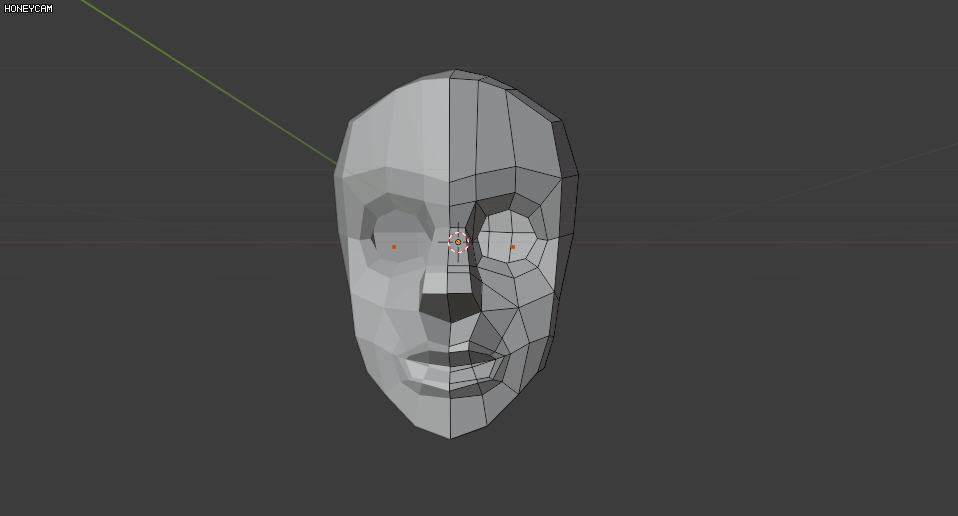
21. smoothe back head

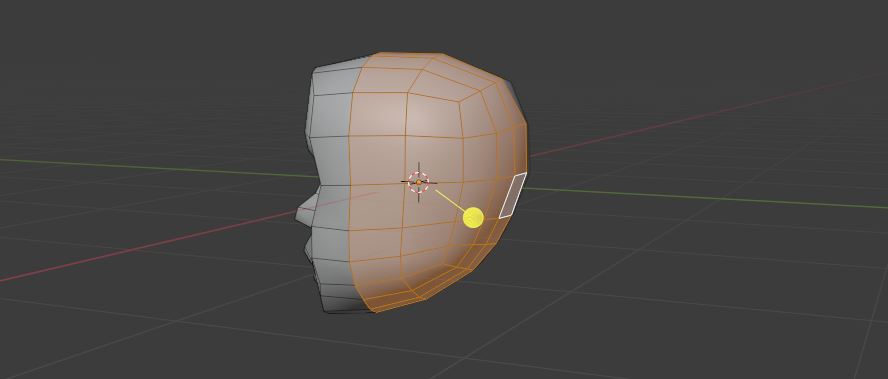
22. apply subdivision surface and
shade smoothe
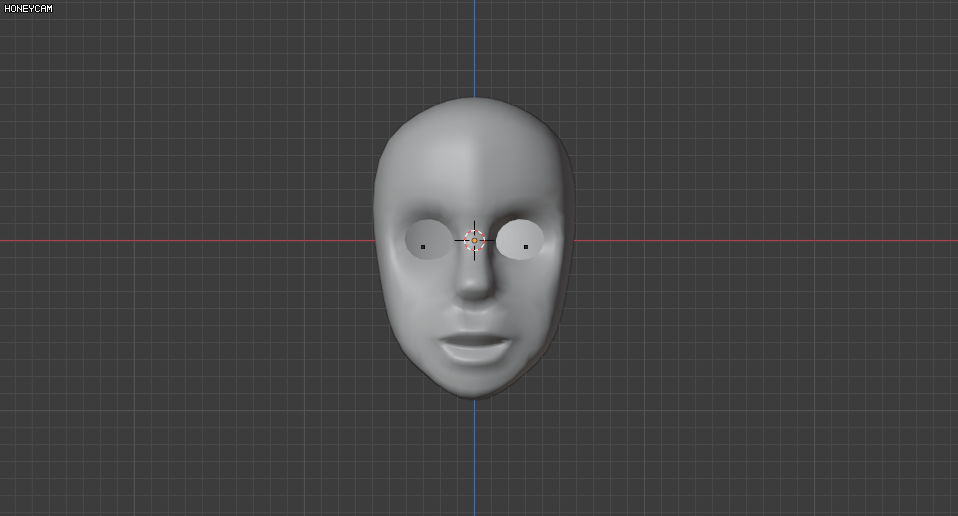
thank you part1 is end
'디자인툴 > Blender' 카테고리의 다른 글
| [블랜더 튜토리얼] 캐릭터 손 모델링 강좌 (4) | 2020.12.16 |
|---|---|
| [블랜더 3D] 12월 인체 모델링 공부 계획 (5) | 2020.12.03 |
| [블랜더 3D] 모델링된 캐릭터 리깅 웨이팅 뼈 심기 셋팅하기 (6) | 2020.11.24 |
| 블렌더의 새로운 "궁극의" 셰이더 Principled BSDF 사용 방법 (9) | 2020.11.18 |
| [블랜더 3D] 귀여운 펭수 만들기 랜더셋팅 파트2 (6) | 2020.11.06 |